How do I make an IVR?
Administration > Features > Message Boxes
-
Right-click in the workspace and select
 New Message Box
New Message Box -
Type your message in the Script Tab including reference to any keypress options e.g. "Press 1 to leave a message"
-
Press
 and follow prompts to record script through your phone
and follow prompts to record script through your phone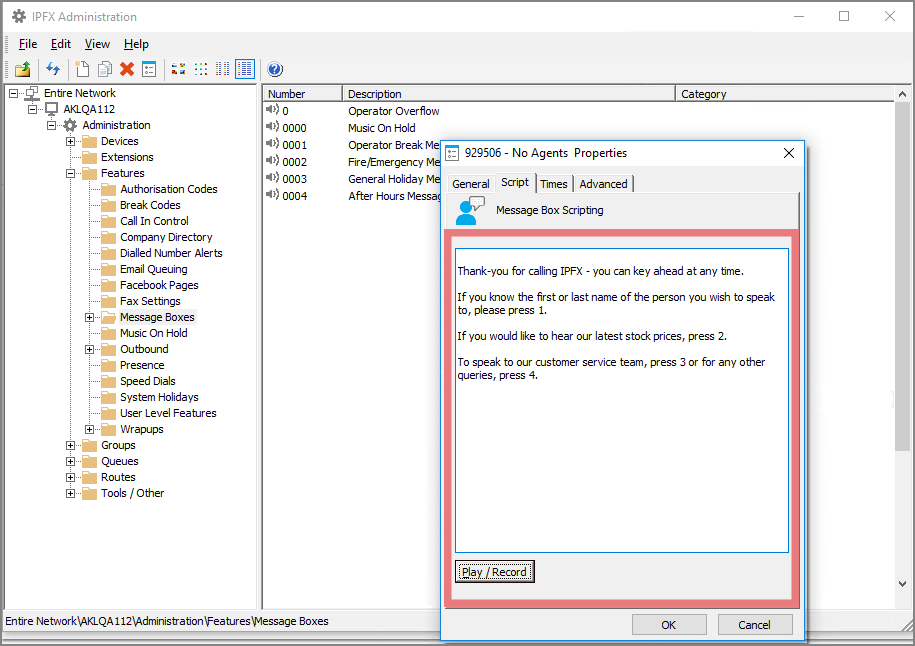
-
In General Tab, drop-down keypress Type to match
 IVR Message Box Action to Script, including TimeOut Message Box action taken after message playback stops and Time Out Delay has elapsed
IVR Message Box Action to Script, including TimeOut Message Box action taken after message playback stops and Time Out Delay has elapsedInvalid
Plays "Invalid option" message
Cancel
Takes the caller back one-step
Dial
Blind transfer caller to any outside phone number or internal extension
Extn Transfer
Allows the caller to dial an extension
Extn Prefix
Informs the Voicemail System that this is the first number of a valid extension
Goodbye
IVR
An additional module allowing the caller to enter their PIN or customer number
Mailbox Access
Asks the caller to enter a mailbox extension number
Message Box
Transfer to another message box specified where another set of options could be played
Message List
Lists all message boxes
Message Next
Allows the caller to go forward to the next message
Message Previous
Allows the caller to go back to the previous message
Message Admin
Allows the caller to record Message Boxes remotely (Disabled by default )
Night Service
Plays the Night Service Greeting to the caller
Operator
Transfers the caller to the default Operator
Options Menu
Secure options menu for phone system
Replay
Replay message 3 times. Call terminated after 3rd repeat (warning given after 2nd repeat)
Return
Returns the caller to the previous greeting
Staff Menu
Transfer to an extension by entering first three letters of either the first or surname
Staff List
Plays caller a list of all names and extension numbers of staff
Staff Surname
Transfer to an extension by entering first three letters of either the first or surname
Staff First Names
Transfer to an extension by entering first three letters of either the first or first name
Staff Availability
Plays caller an extension's Presence state
Voicemail
Sends the call to a specified mailbox and plays the mailbox greeting
VM – No Greeting
Sends the call to a specified mailbox without playing the mailbox greeting
- Set the Time Out Delay in seconds
-
Assign an
 IVR Message Box Number in the number field
IVR Message Box Number in the number field
Auto-Attendant
Queue Number + 0
(e.g. Message Box Number 929500)

Auto-Attendant sub-menu 1
Queue Number + 1

Auto-Attendant sub-menu 2 etc.
Queue Number + 2
- Press
 to save
to save
